With the digital world only evolving further, time is of the essence. One of the tasks that often takes up a significant amount of time for our business clients is managing email attachments. Whether it’s sorting through the cluttered inbox or manually printing each attachment, these tasks can eat into precious working hours. However, there is a way to streamline this process and make it more efficient – by automating Outlook email attachment printing. With this innovative solution, you can save time and ensure that your workflow remains uninterrupted.
Automating Outlook Email Attachments Printing
Streamlining Your Workflow with Automated Printing
Manual printing of email attachments can be a tedious and time-consuming task. With automated printing, you can bid farewell to this inefficiency. By setting up a simple script or utilizing a specialized software tool, you can automate the process of printing email attachments as soon as they arrive in your inbox. This means no more wasting time opening each attachment individually and clicking the print button. Instead, you can focus on more important tasks while your attachments are effortlessly printed in the background.
Simplifying Email Attachment Management
In addition to saving time, automating Outlook email attachment printing also simplifies the management of your email attachments. Rather than having a cluttered inbox filled with unprinted attachments, an automated system allows you to have a more organized workflow. The attachments are automatically forwarded to the printer, ensuring that they are printed and ready for reference or further processing. This not only reduces the chances of missing important information but also improves overall productivity and efficiency.
Imagine a scenario where you receive dozens of emails every day, each with multiple attachments that need to be printed. Manually opening each attachment and sending it to the printer can quickly become overwhelming and time-consuming. However, with automated printing, you can eliminate this hassle.
By setting up a simple script, you can instruct your email client to automatically detect and print any attachments that come into your inbox. This means that as soon as an email with an attachment arrives, it will be sent directly to the printer without any manual intervention required. You can even customize the script to specify which types of attachments should be printed and which ones should be ignored.
Not only does automated printing save you time and effort, but it also ensures that no important information is missed. With manual printing, there is always a chance that you might overlook an attachment or forget to print it. This can lead to missed deadlines, incomplete projects, and frustrated clients or colleagues. By automating the printing process, you can eliminate this risk and ensure that all attachments are printed and ready for use.
Furthermore, automated printing simplifies the management of your email attachments. Instead of having to manually sort through your inbox and decide which attachments to print, an automated system takes care of this for you. The attachments are automatically forwarded to the printer, ensuring that they are printed in a timely manner. This not only keeps your inbox clutter-free but also allows you to have a more organized workflow.
Imagine the peace of mind that comes with knowing that all your email attachments are being printed and ready for reference or further processing. No more searching through piles of paper or scrolling through countless emails to find the information you need. With automated printing, everything is neatly organized and readily available at your fingertips.
In conclusion, automating Outlook email attachment printing is a game-changer for streamlining your workflow and simplifying email attachment management. By eliminating the need for manual printing, you can save time, improve productivity, and ensure that no important information is missed. Whether you choose to set up a simple script or utilize a specialized software tool, the benefits of automated printing are undeniable. So why waste time and effort on manual printing when you can automate the process and focus on more important tasks?
Steps to Automate Outlook Email Printing
- Open the Outlook desktop application.
- With the Outlook application open, head over to the the Development tab.
- If you do not see the Development tab, you will have to go to File > Options and then select ‘Customize Ribbon’ in the new window that pops up. Scroll down on the right side and check the ‘Developer’ ribbon then hit ‘Ok’.
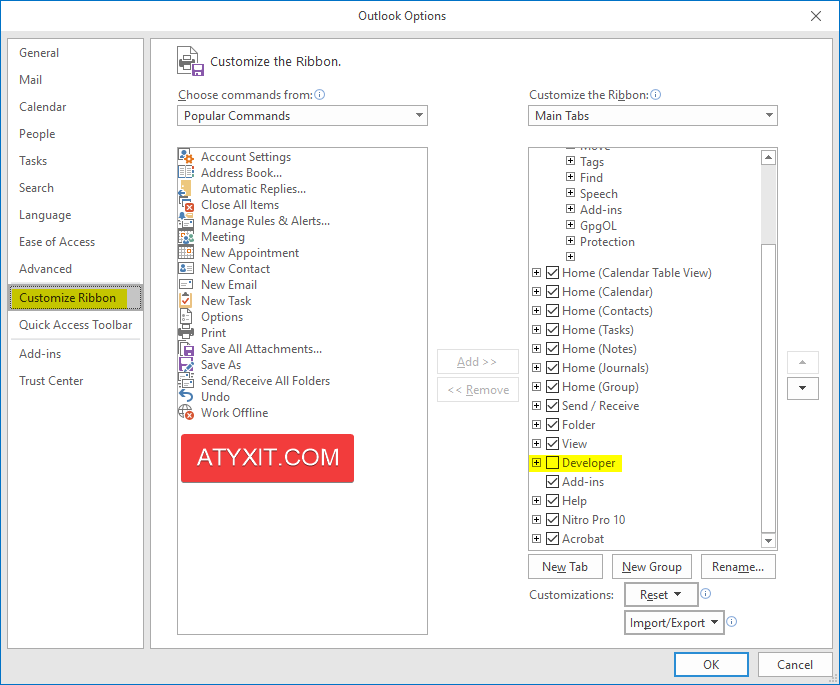
- You should now see the ‘Developer’ tab. If you do, head on to the next step.
- Click on ‘Visual Basic’ on the Developer tab and expand ‘Project1’ and then expand ‘Microsoft Outlook Objects’ and double click on ‘ThisOutlookSession’
- Now paste the below script into the new window that popped up:
Sub LSPrint(Item As Outlook.MailItem)
On Error GoTo OError'detect Temp
Dim oFS As FileSystemObject
Dim sTempFolder As String
Set oFS = New FileSystemObject
'Temporary Folder Path
sTempFolder = oFS.GetSpecialFolder(TemporaryFolder)'creates a special temp folder
cTmpFld = sTempFolder & "\OETMP" & Format(Now, "yyyymmddhhmmss")
MkDir (cTmpFld)'save & print
Dim oAtt As Attachment
For Each oAtt In Item.Attachments
FileName = oAtt.FileName
FullFile = cTmpFld & "\" & FileName'save attachment
oAtt.SaveAsFile (FullFile)'prints attachment
Set objShell = CreateObject("Shell.Application")
Set objFolder = objShell.NameSpace(0)
Set objFolderItem = objFolder.ParseName(FullFile)
objFolderItem.InvokeVerbEx ("print")Next oAtt'Cleanup
If Not oFS Is Nothing Then Set oFS = Nothing
If Not objFolder Is Nothing Then Set objFolder = Nothing
If Not objFolderItem Is Nothing Then Set objFolderItem = Nothing
If Not objShell Is Nothing Then Set objShell = NothingOError:
If Err <> 0 Then
MsgBox Err.Number & " - " & Err.Description
Err.Clear
End If
Exit SubEnd Sub- Hold down the Ctrl key and press the S key on your keyboard to save this new script.
- In the same Microsoft Visual Basic for Applications window, go to Tools > References and add a new reference to ‘Microsoft Scripting Runtime’ and then click ‘OK’ to close the references window.
- Hit the Save icon on the top left of the window or hold down the Ctrl key and press the S key on your keyboard to save.
- You can now create a new rule in Outlook (Home tab > Rules > Create Rule) and choose to run this new Script action.
- All incoming emails from this specific person or email address will now automatically print email attachments.
Unveiling the Latest in Technology
Emerging Technologies That Will Shape the Future
The world of technology is constantly evolving, and staying up to date with the latest trends and advancements is crucial. From artificial intelligence to blockchain, emerging technologies are reshaping the way we work and live. Automation, in particular, has the potential to revolutionize various aspects of our lives, including email management.
Imagine a world where you no longer have to spend hours sorting through your overflowing inbox, searching for important attachments. With automated Outlook email attachment printing, this dream can become a reality. By leveraging cutting-edge automation technology, businesses can streamline their email management processes, saving time and increasing productivity.
But automation doesn’t stop at email management. It extends to various other areas, such as customer service and data analysis. With the help of AI-powered chatbots, businesses can provide instant support to their customers, enhancing the overall user experience. Additionally, advanced data analytics tools can analyze vast amounts of data in seconds, providing valuable insights that can drive informed decision-making.
Keeping Up with the Tech Trends
It is essential for businesses and individuals alike to keep up with the ever-changing tech trends. By doing so, you can unlock new possibilities and identify opportunities for growth. Automation, including automated Outlook email attachment printing, is just one example of how technology can simplify and optimize everyday tasks.
Imagine a world where you no longer have to worry about manually printing attachments from your email. With automated Outlook email attachment printing, you can save valuable time and ensure that important documents are always readily available in hard copy. Whether it’s contracts, invoices, or reports, automation can take care of the printing process, allowing you to focus on more important tasks.
But automation doesn’t stop at email management. It extends to various other areas, such as inventory management and supply chain optimization. By implementing automated systems, businesses can reduce errors, improve efficiency, and enhance overall productivity. With the help of advanced technologies like RFID and IoT, companies can track and manage their inventory in real-time, ensuring that they always have the right products in stock.
In conclusion, embracing emerging technologies is essential for businesses looking to thrive in today’s digital landscape. From automated email management to inventory optimization, these technologies have the potential to revolutionize the way we work. By staying up to date with the latest tech trends and leveraging automation, businesses can streamline their processes, improve efficiency, and gain a competitive edge.
Choosing the Right IT Partner for Maximum Results
Key Factors to Consider When Selecting an IT Partner
When it comes to automating Outlook email attachment printing, choosing the right IT partner is crucial. Many factors should be taken into consideration to ensure that you maximize your results. First and foremost, you need to assess the expertise and experience of the IT partner in question. An IT partner with a deep understanding of automation technologies and a proven track record of successful implementations can provide valuable insights and guidance throughout the automation process.
Furthermore, it is important to consider the IT partner’s knowledge of Outlook and its various functionalities. A partner who is well-versed in Outlook can help you leverage the full potential of the software, ensuring that your automation initiative is seamlessly integrated into your existing workflow.
Moreover, the IT partner’s familiarity with your industry can also play a significant role in the success of your automation project. An IT partner who has experience working with organizations similar to yours will have a better understanding of your unique challenges and requirements, allowing them to tailor their solutions to meet your specific needs.
Unlocking the Full Potential of Your IT Partnership
Once you have selected the right IT partner, it is important to work together to unlock the full potential of your automation initiative. Collaboration and effective communication are key factors in achieving success. Your IT partner can assist you in determining the most suitable automation tools or software, configuring the system to fit your specific needs, and providing training and support for a seamless transition.
Additionally, your IT partner can offer ongoing support and maintenance services to ensure that your automated Outlook email attachment printing continues to run smoothly. They can help you troubleshoot any issues that may arise and provide updates and upgrades as needed, keeping your automation solution up to date with the latest advancements.
Moreover, an IT partner who is proactive in identifying opportunities for improvement can help you continuously optimize your automation processes. By analyzing data and monitoring performance, they can provide valuable insights and recommendations for enhancing your productivity and achieving even greater results.
In conclusion, automating Outlook email attachment printing is a game-changer in terms of time savings and efficiency. By streamlining your workflow, simplifying email attachment management, and embracing emerging technologies, you can unlock the full potential of your automation initiatives.
Furthermore, by selecting the right IT partner such as ATYXIT and fostering a collaborative partnership, you can maximize your results and stay ahead of the competition. Embrace automation and take charge of your productivity today!
ATYXIT is a group of specialists specializing in supporting and evolving company networks, hardware, and software in industries such as Legal, Construction, Medical, and more. From technical support to high level consulting services, project management and IT strategics, We’re able to support your business like you’ve never seen before.
Reach out today for a free network audit and analysis, no commitments required.

