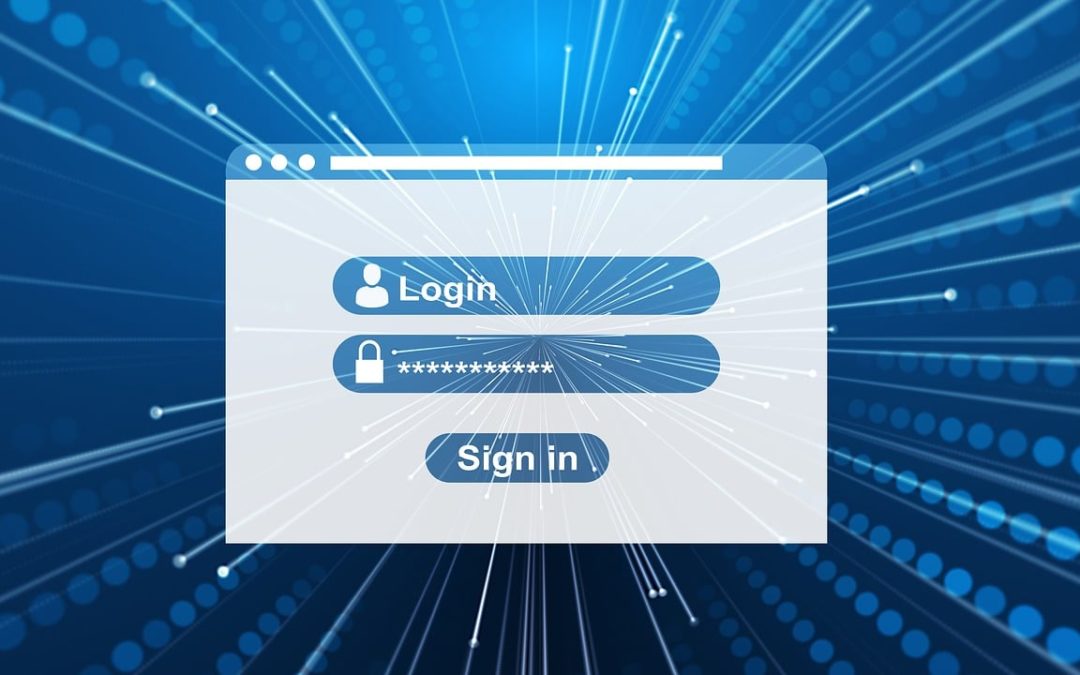In the ever-evolving landscape of cybersecurity, small and medium-sized businesses (SMBs) face unique challenges. One critical area that often comes under scrutiny is the management of passwords. Traditionally, many businesses have enforced password expiration policies, requiring employees to change their passwords regularly. However, recent research and expert recommendations suggest that these policies may do more harm than good. This blog post will explore why SMBs should consider abandoning password expiration policies and how doing so can enhance their overall cybersecurity posture.
Understanding Password Expiration Policies
A password expiration policy mandates that users change their passwords after a set period, typically every 30, 60, or 90 days. The rationale behind this practice is to limit the window of opportunity for cybercriminals to exploit compromised passwords. However, this approach has several significant drawbacks that can undermine security rather than enhance it.
The Drawbacks of Password Expiration Policies
1. Encourages Predictable Passwords
When users are forced to change their passwords frequently, they often resort to predictable patterns. For example, an employee might change “Password1” to “Password2” or “Winter2023” to “Spring2023.” Cyber criminals are well aware of these patterns and can easily guess the new passwords based on previous ones. This predictability significantly reduces the effectiveness of password changes.
2. Weakens Password Strength
Frequent password changes can lead to weaker passwords. Users, frustrated by the need to remember new passwords regularly, may opt for simpler, easier-to-remember passwords. This behavior directly contradicts the goal of creating strong, complex passwords that are difficult to crack.
3. Increases Administrative Burden
Enforcing password expiration policies can create a significant administrative burden for IT departments. The constant cycle of password changes leads to increased helpdesk calls and support requests, diverting valuable resources away from more critical security tasks. As part of our Managed IT Services, we’re always available to help your employees with password reset requests or other issues.
4. Provides a False Sense of Security
Password expiration policies can create a false sense of security. The assumption that changing passwords regularly will prevent breaches overlooks the reality that cybercriminals often use compromised credentials immediately. By the time a password change is enforced, the damage may already be done.
Expert Recommendations Against Password Expiration Policies
Several authoritative bodies and cybersecurity experts have revised their stance on password expiration policies. Notably, the National Institute of Standards and Technology (NIST) and Microsoft have updated their guidelines to discourage mandatory password changes.
NIST Guidelines
NIST’s Digital Identity Guidelines (SP 800-63B) recommend against arbitrary password changes. Instead, they suggest that passwords should only be changed if there is evidence of compromise. NIST argues that frequent password changes can lead to weaker passwords and increased security risks.
Microsoft’s Stance
Microsoft has also shifted its position on password expiration policies. The company no longer includes password expiration as part of its baseline security recommendations. Microsoft emphasizes that password expiration offers little security benefit and can lead to poor password practices.
Alternative Strategies for Enhanced Security
Abandoning password expiration policies does not mean compromising on security. Instead, SMBs can adopt more effective strategies to protect their systems and data.
1. Implement Multi-Factor Authentication (MFA)
Multi-factor authentication (MFA) adds an extra layer of security by requiring users to provide two or more forms of verification before accessing an account. Even if a password is compromised, MFA can prevent unauthorized access. Common MFA methods include:
- Something you know: A password or PIN.
- Something you have: A smartphone app or hardware token.
- Something you are: Biometric verification such as a fingerprint or facial recognition.
MFA significantly reduces the risk of account breaches and is strongly recommended by cybersecurity experts.
2. Encourage Strong Passwords
Focus on creating strong, unique passwords rather than frequent changes. A strong password should be at least 12 characters long and include a mix of upper and lower-case letters, numbers, and special characters. Password managers can help users generate and store complex passwords securely.
3. Monitor for Compromised Credentials
Regularly monitor for signs of compromised credentials. Tools and services are available that can alert businesses if their employees’ passwords have been exposed in data breaches. Promptly changing compromised passwords can mitigate the risk of unauthorized access.
4. Educate Employees
Employee education is crucial for maintaining strong cybersecurity practices. Regular training sessions can help employees understand the importance of strong passwords, recognize phishing attempts, and follow best practices for online security.
Implementing a Modern Password Policy
Transitioning away from password expiration policies requires careful planning and communication. Here are some steps to implement a modern password policy effectively:
1. Communicate the Change
Clearly communicate the reasons for abandoning password expiration policies to all employees. Explain the benefits of the new approach and how it will enhance overall security.
2. Update Security Protocols
Ensure that all security protocols and systems are updated to reflect the new policy. This includes configuring MFA, setting requirements for strong passwords, and implementing monitoring tools.
3. Provide Training and Support
Offer training sessions to help employees adapt to the new policy. Provide resources and support to assist with the transition, including guidance on using password managers and MFA.
4. Monitor and Review
Continuously monitor the effectiveness of the new password policy. Regularly review security logs and reports to identify any potential issues and make adjustments as needed.
Conclusion
The traditional approach of enforcing password expiration policies is increasingly being recognized as ineffective and counterproductive. By abandoning these policies and adopting more modern, effective security measures, small and medium-sized businesses can significantly enhance their cybersecurity posture. Implementing multi-factor authentication, encouraging strong passwords, monitoring for compromised credentials, and educating employees are all critical components of a robust security strategy. By embracing these practices, SMBs can protect their assets, data, and reputation in an ever-evolving threat landscape.
ATYXIT is a security-first Business IT Solutions Provider and Chicago Cloud Provider. We excel in supporting and evolving company networks. Our technical support, technology consulting, project management, cyber security and IT strategy services make us the ideal IT resource for local small and medium sized businesses.
Reach out today if you need any assistance with your business technology!